Reading Scripts
With a small script, you can convert large amounts of scanned text into PDF files that you can then browse with typical Linux tools – all thanks to OCR.
|
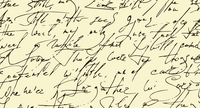
Lead Image © aquaaqua, 123RF.com
With a small script, you can convert large amounts of scanned text into PDF files that you can then browse with typical Linux tools – all thanks to OCR.
To take full advantage of digitized printed text, you need to put it into a form that allows searching. Pure conversion to bitmaps doesn't work. If the layout differs from the original, saving it as ASCII might be a way. However, if you want to preserve the original, PDF is the first choice for preserving the Optical Character Recognition (OCR) information. You can then search the text with a common Linux tool such as grep .
Many GUI scanning and OCR applications have tools working in the background, including shell command versions. In this way, you can create your own tools that meet your needs, with the foundations coming from Scanimage and Tesseract. Both tools can be found in the Software Center or are just an apt-get install away on the command line.
To begin, install the libsane and sane-utils [1] packages. It's not necessary to start the Sane daemon. In normal operation you need only bring up the program in a terminal. The package manager installation sets up a sane or scanner user in /etc/passwd in a corresponding group.
[...]
Pages: 4
Paperwork is a new attempt to create the paperless office using free software components. This article describes just how far it's come.
Digital archives do away with the need for traditional filing cabinet storage. Even so, Paperwork tries to make your life easier.
The PDF format has established itself as the standard for document exchange. There are many programs under Linux that you can use to take advantage of all of the possibilities PDFs offer.
Finding weak points and problematic configurations in an intranet typically takes a lot of time and effort. Thanks to careful integration into Kali Linux, the OpenVAS and Nmap tools can be genuinely helpful.
© 2025 Linux New Media USA, LLC – Legal Notice