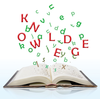Text Tools
With the jack-of-all-trades sed, you can certainly master any kind of text manipulation, but the result is often complex and hard-to-remember syntax. The helpers presented in this article replace or enhance sed for many smaller text editing tasks.