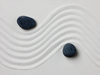Check data pools for changes or manipulation
|
The data pool on storage media doesn't last forever. There is a risk of loss due to natural aging, defects of the data storage but also by mistakes or even intrusions into the system. Therefore, it is part of each responsible system administrator's tasks to audit if the data is intact and whether there have been changes.
In order to prevent write access to a storage medium or directory you can use a write-only medium like a DVD or activate a write protection, for example when using a SD card. Experienced users often mount selected directories as read-only or set their write protection to on (see the "Mount Filesystems as Read-Only box).
A change in the data pool may happen with regard to either its content by additions and deletions or also data-access privileges. Possible modifications also include adding, renaming, moving and deleting of files, directories, and (symbolic) links. Your concern as a system administrator is to understand at which point in time which modifications happened, which user executed them, and – in case of errors – how you can repair things.
[...]
Buy this article as PDF
Pages: 6
(incl. VAT)